Ubuntu Cockpit is a web-based server management tool that provides a web interface for monitoring and configuring various aspects of an Ubuntu server. Cockpit is designed to make server administration accessible to both seasoned professionals and newcomers to the field.
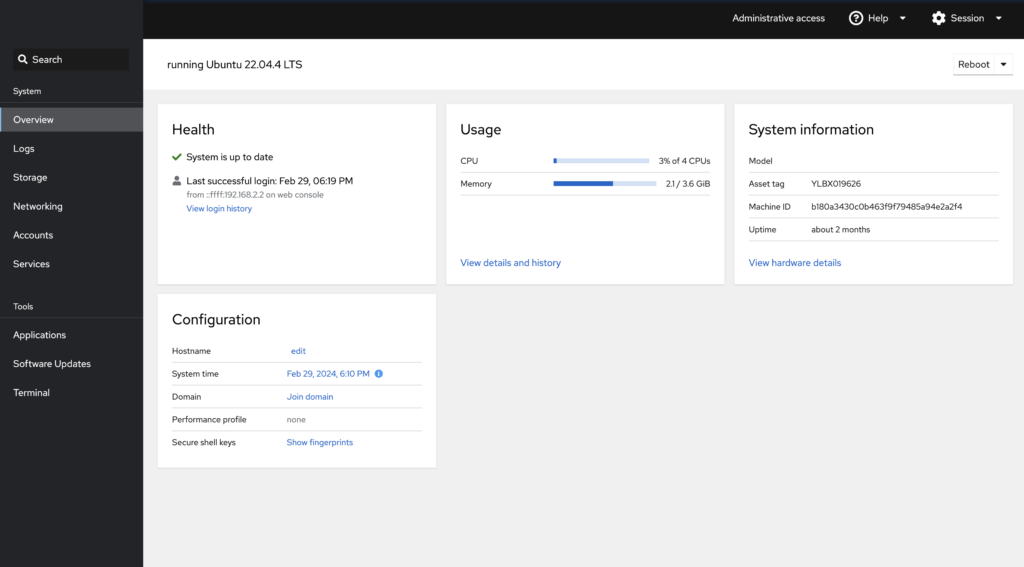
Installing Cockpit
Since Cockpit are available from Ubuntus aptitude the installation is straight forward.
Remember also to enable the service in order to use it after next reboot.
sudo apt update
sudo apt install cockpit
sudo systemctl enable --now cockpit.socketIf you are using Ubuntus built ind firewall you might also want to open the port
sudo ufw allow 9090Cockpit is now available from <server ip>:9090. To login use one of your servers user accounts.
Alternatively, if you want to limit who has access to Cockpit you can configure this with PAM.
sudo nano /etc/pam.d/cockpit
auth required pam_succeed_if.so user ingroup allowed_group
auth required pam_succeed_if.so user = allowed_user
sudo systemctl restart cockpit.socketFeatures of Cockpit
Some key features of Cockpit are:
Real-time monitoring
Ubuntu Cockpit stands out for its ability to provide real-time monitoring. Administrators can monitor essential system performance metrics, including CPU usage, memory usage, disk activity, and network performance. This immediate feedback enables proactive management and prompt intervention in the event of any issues.
Service Management
Administrators can start, stop, enable, or disable services with just a few clicks. This feature simplifies the process of configuring and maintaining various services running on the server.
Software Updates
Keeping the server software up-to-date is crucial for security and performance.
Ubuntu Cockpit provides a convenient interface for managing software updates. Administrators can easily check for updates, install them, and ensure that the server is running the latest and most secure software versions.
User Management
Ubuntu Cockpit simplifies user account management, allowing administrators to add or remove users, modify permissions, and manage groups through an intuitive interface. This feature enhances security by providing a straightforward way to control access to the server.
Log Viewer
Equipped with a robust log viewer that facilitates the efficient monitoring and analysis of system logs. The log viewer is an integral component of Cockpit, providing administrators with a user-friendly interface to explore and interpret log data generated by various system processes and applications.

